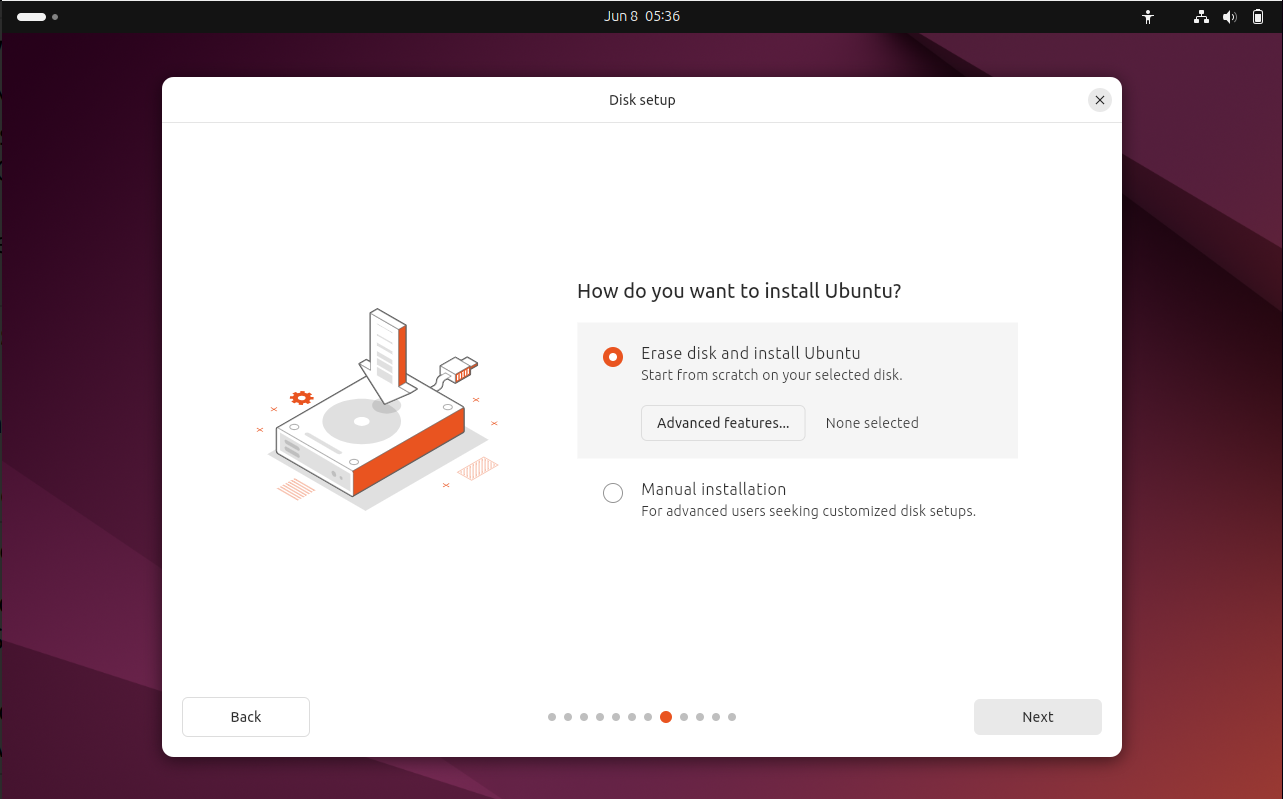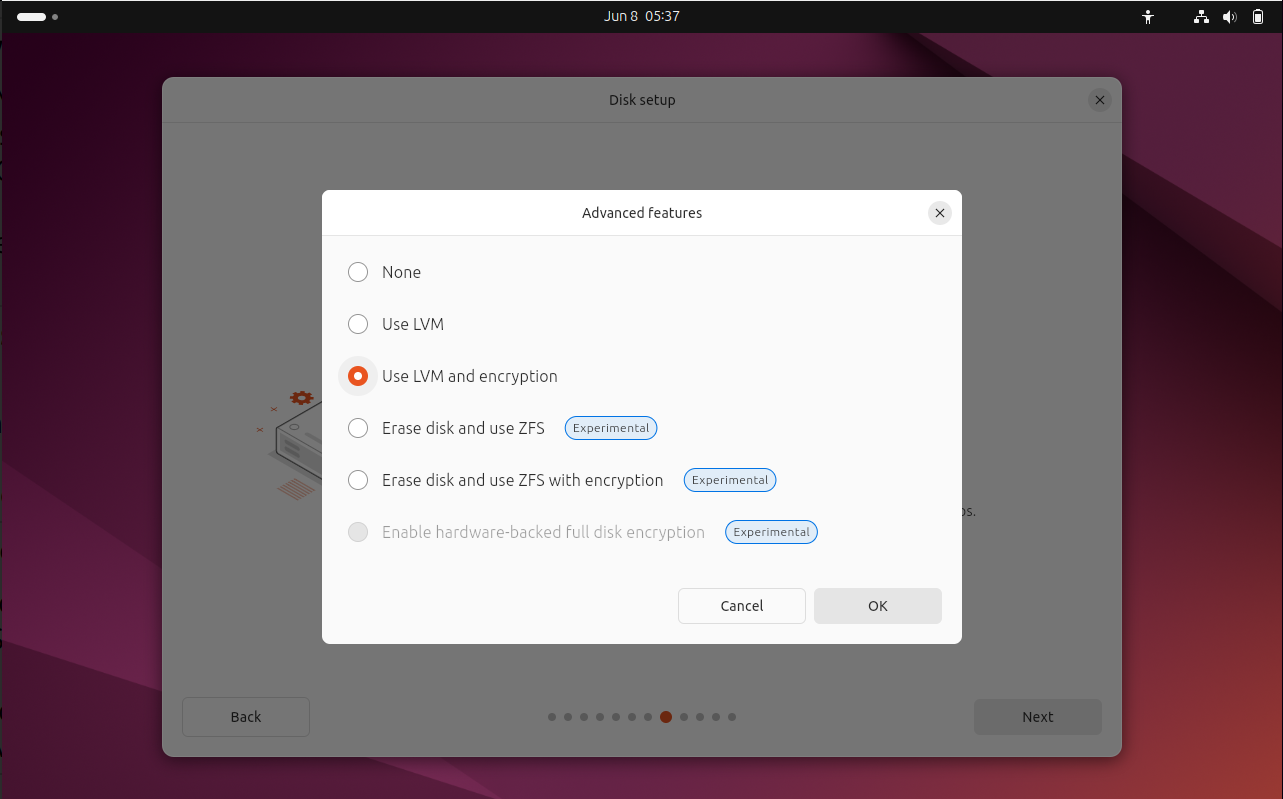Getting Started
All it takes to run Omakub is these two steps:
- Install a fresh copy of Ubuntu 24.04 (or 25.04) on your computer.
- Run
wget -qO- https://omakub.org/install | bashin a terminal (start one with Ctrl+alt+T).
You should be able to complete the whole process in less than 30 minutes, depending on your internet connection. (Note that Omakub is only tested on fresh installations of Ubuntu 24.04 and 25.04. If you already have an installation, use a different version, or even a different distribution, you'll be on your own.)
It's normal that some application, like Obsidian, takes a long time to install. Do not be alarmed if the installer is working quietly for several minutes at the time.
It's highly recommended that you encrypt the drive when you're installing Ubuntu. When you see this screen during the 24.04 install:
Select "Advanced Options", then:
During the 25.04 installation, encryption is now the default.
Remember that to install Ubuntu on your computer, you'll need a USB thumb drive to serve as the installation media. It needs to be at least 12GB.
If you don't already have a computer for running Omakub, the Framework 13 is a great laptop for the purpose. An awesome configuration would be the AMD 7640U with 32GB RAM and 1TB SSD. If you prefer a desktop machine, the Minisforum UM870 or Beelink SER8 are both good bargains too.
You can also find desktops and laptops optimized for Linux from System76, Tuxedo Computers, and Slimbook. The vast majority of mini PCs from makers like Beelink, Minisforum, and the like work great too. And, of course, from mainstream vendors like Dell, Lenovo, HP, and others (but then you have to make sure you get something well supported).
Now that Omakub is installed on your computer, let's learn all about it.